Piano, or rather, music is the topic this month! I have a keyboard, so there’s means for me to practice this hobby. I correct it to music, because apart from playing the piano, I plan on making tutorials for it too! I’d like to make tutorials on songs that do not have tutorials yet. Using FL Studio, I will be able to make my own tutorials for these songs. I have a list of songs I plan to make tutorials for, but I hope to finish at least one song in FL Studio this month. Hopefully, making a full-on tutorial and posting it on YouTube would be an amazing bonus goal!
Previously, I’d already made a plan on how to get started on this:
Step 1: Find a song and and find out how to re-create it
I first download a song and input it to Spotify’s Basic Pitch. This is a website that can analyse an audio file using AI and export a MIDI file. A MIDI file (for the sake of this post/tutorial) basically outputs a visual and usable file to import and edit in audio editing software. For more accurate results when importing the MIDI file into audio editing software, you can manually change details like BPM and note splitting on this website, before downloading the MIDI file.
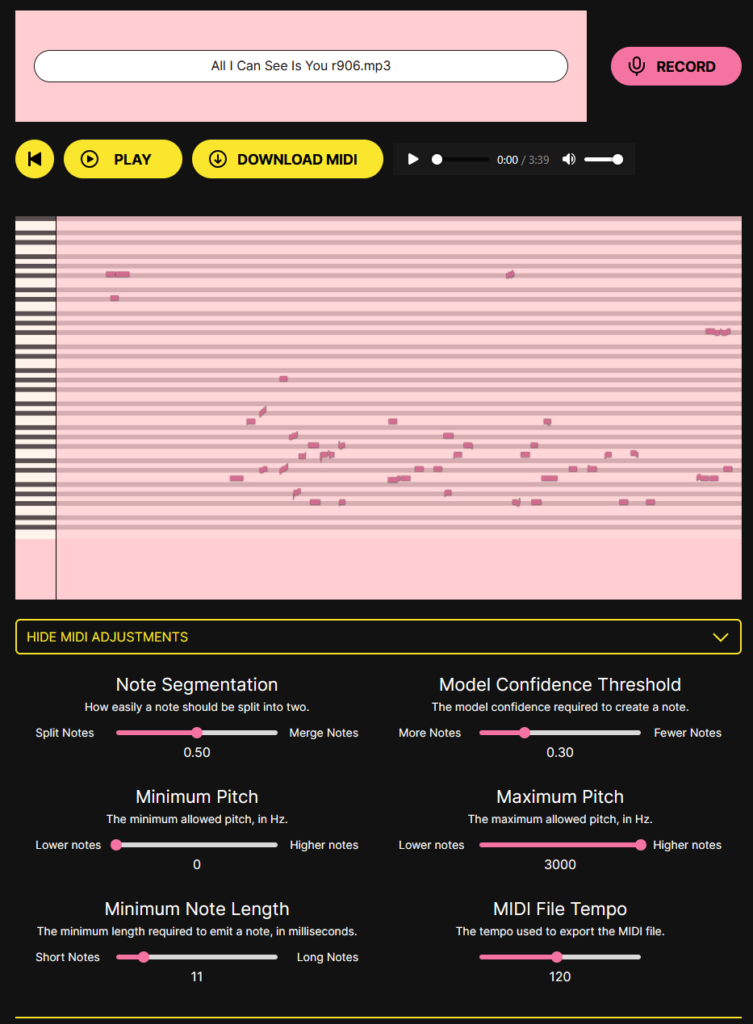
Step 2: Clean up
Because of different audio qualities, settings and because AI is never fully accurate, the notes may be scattered throughout the file a bit. Some are missing, and sometimes the timing is a bit off. This is why this method still requires you to fix the notes before eventually making a piano tutorial. To me, this is the fun part (along with video editing the falling notes and effects).
Step 3: Falling notes
I haven’t ever gotten to this step yet, but I pretty much know what to do. Software like Synthesia can create a ‘falling notes’ visual representation of piano tutorials. The notes from the audio editing software will represent rectangular bars falling down onto a visual piano in the video. Synthesia its own quality is pretty basic, so it’ll probably require some audio and video effects to make it look cool and not too cheap. I’ll probably use FL Studio’s, or some plug-ins’ audio effects for when the sustain pedal is used, and I’ll edit some cool visual glittery effects onto the bars using VEGAS Pro and Adobe After Effects.
Step 4: Learn to play!
Because I personally can’t read sheet music or notes, after making a (perhaps simplified) tutorial, I’ll be able to learn those songs I’ve always heard but never found a tutorial of! Maybe I’ll have to learn how to play it a bit before being able to make the tutorial, but we’ll see about that when I get there. And after all, I’ll be able to provide others with my creations!
It’s a pretty big project to plan for such a busy month. During two weeks of this month, I won’t be at home to practise this hobby. I will, however, be able to use my laptop, so I can work on these MIDI files when away from home. When I get back, I’ll be able to practise what I’ve made on my own keyboard! Also: I grant myself a budget of €50,- to spend on each hobby every month. With this month and this hobby, since I own the rest of the programs I use already, I plan to buy Synthesia, which is a little under that price. If I have any remaining resources left from last month, I’ll be able to use those as well. Exciting!
My apologies for any inconsistencies and reduced functionalities on this website.
Please look forward to more improvements in the future and thank you for visiting Chalunaria!
━━━━━━━━━━━━━━━⋆⋅☆⋅⋆━━━━━━━━━━━━━━
❥ Social Media:
Patreon Ko-Fi
YouTube X / Twitter
Instagram Twitch
━━━━━━━━━━━━━━━⋆⋅☆⋅⋆━━━━━━━━━━━━━━


Leave a Reply